Variable Height UITableView Cells in Swift
Recently, I have been working on a chat view in Swift for a project that uses a Mattermost for a back-end. Each entry in the chat view contains a UITextView which is probably overkill but I wanted to use its built-in data detection features and link presentations. I designed up a cell in Xcode that looked something like this.
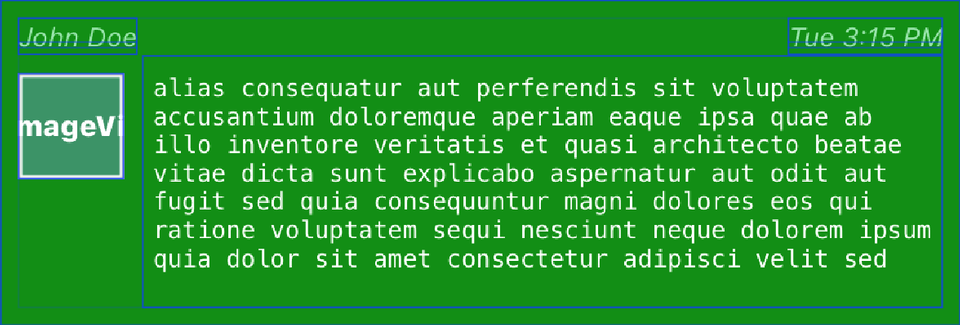
The central view filled with nonsense words of Latin is a UITextView. My desire was to make the width of this view vary in size depending on the content.
Normally, a UITextView offers a scrollbar when it contains content that is larger than the view’s frame. I definitely did not want this behavior, so the first step was to disable the scrollbar for the UITextView.
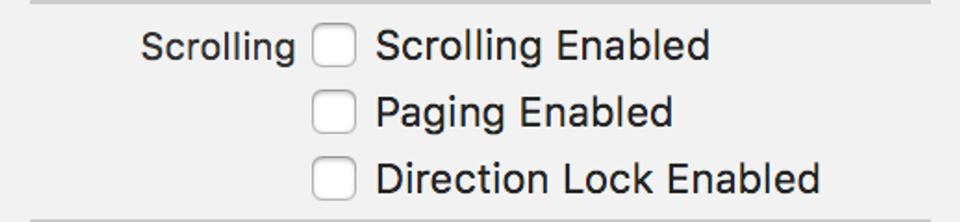
Trying this out, I did indeed not have a scrollable view, but I also did not have a view that grew to show its entire content. I next went to Google to find a variety of opinions on how to make this work, but nothing I did seemed to work. Rather, I spent an embarrassing amount of time playing with Auto Layout settings and constraints with little or no success. I would see something promising only to hit a road-block.
Finally, I decided to punt and rely on a feature of UITableView that allowed one to offer an estimate of cell height. This indeed seemed to work, but at times there was a race between the gradual adjustment of the scroll view with real cell heights and changes in the frame of the UITableView – for instance, when a keyboard appears – which made for a sub-optimal experience.
Take Two
After solving other issues with the chat view, I decided to try once again to solve the variable height issue. Starting from a new, clean project, I methodically began to create a set of classes that might solve the problem. First, I went back to Apple’s documentation for UITextView and its ancestor UIView, and I was reminded of the concept of intrinsic size, a property some view’s can adopt when they have some knowledge about what they are displaying. Since a UITextView is adapted from UIScrollView it does not really have such a size property — it instead relies on its ability to show content in a scrollable view, the size of which is set by other means, such as by Auto Layout constraints. However, there is nothing to prevent the UITextView to adopt an intrinsic size using its text content and an available width, say something derived from the fixed width of the table in which the cell resides.
I create a new derivation of UITextView called FullTextView, and there I managed the read-only property intrinsicContentSize by providing my own, calculated size called fittedSize.
/// Holds any calculated fitted size (see updateFittedSize() below).
var fittedSize: CGSize? = nil
/// Override intrinsicContentSize to return calculated fittedSize if it exists
override public var intrinsicContentSize: CGSize {
get {
return self.fittedSize ?? super.intrinsicContentSize
}
}
To calculate fittedSize I use the UITextView's own NSLayoutManager to generate one for me.
private func updateFittedSize() {
// Key!
//
let usedRect = layoutManager.usedRect(for: textContainer)
fittedSize = CGSize(width: (usedRect.size.width + textContainerInset.left + textContainerInset.right),
height: (usedRect.size.height + textContainerInset.top + textContainerInset.bottom))
invalidateIntrinsicContentSize()
}
From my initial tests, the value returned from updateFittedSize matched those from properly laid out UITextView views. Cool!
For content updates, I hooked into two UITextView properties to know when they changed so that I would know when fittedSize needed an updated value.
override public var attributedText: NSAttributedString! {
didSet {
updateFittedSize()
}
}
override public var text: String! {
didSet {
updateFittedSize()
}
}
Next, I needed a UITableViewCell that would properly size itself when a UITextView it held had a new size or when the table the cell belonged to changed width – say due to an device orientation change. Here, the key was to trigger the proper layout calculations so that when finally displayed in the table, the view would be correct. There are two times where these calculations need to be accurately performed:
- When the width of the cell changes
- When one or more of the views that make up the cell change
At these times, we must ask the cell to redo the layout so that the presentation and height values will be correct. To do that we must call layoutIfNeeded to trigger a new layout.
public func setup(content: Content) -> Cell {
self.heading.text = content.title
self.content.text = content.text
self.avatar.image = content.image
contentView.layoutIfNeeded()
return self
}
/// Calculate and return the height of this cell using whatever content is currently in the views.
public var cellHeightForContent: CGFloat {
contentView.layoutIfNeeded()
return contentView.systemLayoutSizeFitting(UILayoutFittingCompressedSize).height
}
/// The current cell width. Adjust to recalculate cell heights.
public var cellWidth: CGFloat = 0.0 {
didSet {
contentView.frame = CGRect(x: 0.0, y: 0.0, width: cellWidth, height: 9999.0)
contentView.layoutIfNeeded()
}
}
Height Calculation Strategies
My original searching for a solution revealed several ways to convey height information to a UITableView, both exact and estimated. I decided to try and encapsulate height calculation in such a way that I could just switch between different calculating strategies to see which one would be more performant. Thus a Swift protocol was born.
public protocol HeightCalculationStrategy {
var cellWidth: CGFloat {get set}
/**
Obtain the height of a cell when it holds a given sent of content
- parameter content: data to put into the cell
- parameter indexPath: the index of the cell being measured
- returns: calculated height of the cell as it would appear in the table
*/
func getHeight(for content: Content, at indexPath: IndexPath) -> CGFloat
}
I then created two strategies, one that would keep a height cache and only ever return correct values, and another that would again set the estimatedHeight attribute for a UITableView but also provide accurate height information when asked.
Both approaches relied on a privately-held instance of the Cell class I created from UITableViewCell (described above). A common base class fetches one for us like so:
self.sizer = UINib(nibName: cellIdent, bundle: nil).instantiate(withOwner: nil, options: nil)[0] as! Cell
For the cached height strategy, I simply calculated all necessary heights in one shot like so:
if heights.count == 0 {
heights = dataSource.map { (sizer.setup(content: $0).cellHeightForContent + verticalSpacing).rounded() }
}
return heights[indexPath.row]
The EstimatedHeightCalculationStrategy did the same, only for just one cell at a time:
return (sizer.setup(content: content).cellHeightForContent + verticalSpacing).rounded()
Note that the requirement for
contentis a major sore spot in this protocol design since only one of the strategies uses it.
Putting it Together
A final class, VariableHeightTableController brings everything together in marvelous fashion. It its viewDidLoad method, we give the table a source of data to use for cell content, and we establish that the Cell class will visually represent the rows of the table. Finally, we create and install a height calculation strategy.
self.cellIdent = "Cell"
self.dataSource = DataSource(cellIdent: cellIdent, count: 1000)
tableView.dataSource = dataSource
tableView.register(UINib(nibName: cellIdent, bundle: nil), forCellReuseIdentifier: cellIdent)
heightCalculationStrategy = makeStrategy(useFast: true)
When the view appears or when the view’s size changes, we must convey the size change to our height calculation strategy instance so that future calls to its getHeight will return correct values:
override func viewWillAppear(_ animated: Bool) {
heightCalculationStrategy.cellWidth = view.frame.width
super.viewWillAppear(animated)
}
override func viewWillTransition(to size: CGSize, with coordinator: UIViewControllerTransitionCoordinator) {
super.viewWillTransition(to: size, with: coordinator)
coordinator.animate(alongsideTransition: { _ in }) { _ in
self.heightCalculationStrategy.cellWidth = size.width
}
}
Finally, we convey calculated height information to the table view:
override func tableView(_ tableView: UITableView, heightForRowAt indexPath: IndexPath) -> CGFloat {
return heightCalculationStrategy.getHeight(for: self.dataSource[indexPath.row], at: indexPath)
}
Result
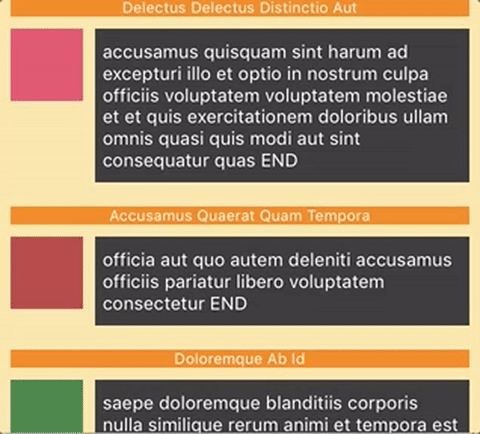
Source
The source is freely available on Github.
![Validate my RSS feed [Valid RSS]](/images/valid-rss-rogers.png)