JoyStickView for iOS in Swift
I’ve been working on implementing a version of an old arcade game in Swift. The original game uses a joystick to move a character around on the screen, and I wanted a similar control but using touch for iOS devices. This has been done before of course, but I have always disliked how the base of the joystick was fixed, requiring the player to adapt to the position of the joystick. I wanted to joystick to adapt to the player’s hand in order to offer a more comfortable playing position.
Joy of Sticks
A mechanical joystick usually reports one or two pieces of information:
- some indication of the direction the handle is pointing (angle)
- optionally, some measure of how far from the center the handle moved (displacement)
For my game, I only need the first piece of information, but I designed the JoyStickView interface to provide both. The JoyStickView class stores these movement information in two read-only properties:
angle— the orientation of the handle, in units of degrees with 0° pointing up and 90° pointing to the right.displacement— how far from the center the handle moved, from 0.0 to 1.0 with the latter being the radius of the joystick base.
The JoyStickView class also offers a monitor property which accepts a function which takes two arguments of CGFloat type. When set, the view will call the function passing in the current angle and displacement values when the values change from the last report. For instance, the proc below will print out to the console the angle and displacement values when they change:
let view = JoyStickView(...)
let proc = { (angle CGFloat, displacement CGFloat) in print("\(angle) \(displacement)) }
view.monitor = proc
Movement Calculations
The operational guts of the JoyStickView class resides in its updateLocation method. This function takes in a CGPoint value which is expressed in the coordinate system of the view’s parent — we operate in the parent’s coordinate system to make our calculations easier.
First, we make sure that view and the touch location are usable, Next we calculate a displacement value from the deltas between the joystick center and the handle center:
guard let superview = self.superview else { return }
guard superview.bounds.contains(location) else { return }
// Calculate displacements between given location and our frame's center
//
let delta = location - frame.mid
// Calculate normalized displacement
//
let newDisplacement = delta.magnitude / radius
// Calculate pointing angle used displacements. NOTE: using this ordering of dx, dy to atan2f to obtain
// navigation angles where 0 is at top of clock dial and angle values increase in a clock-wise direction.
//
let newAngleRadians = atan2f(Float(delta.dx), Float(delta.dy))
NOTE: the arguments to
atan2fare swapped from the text book norm in order to obtain a north/up orientation for 0° with angle values increasing in a clock-wise direction.
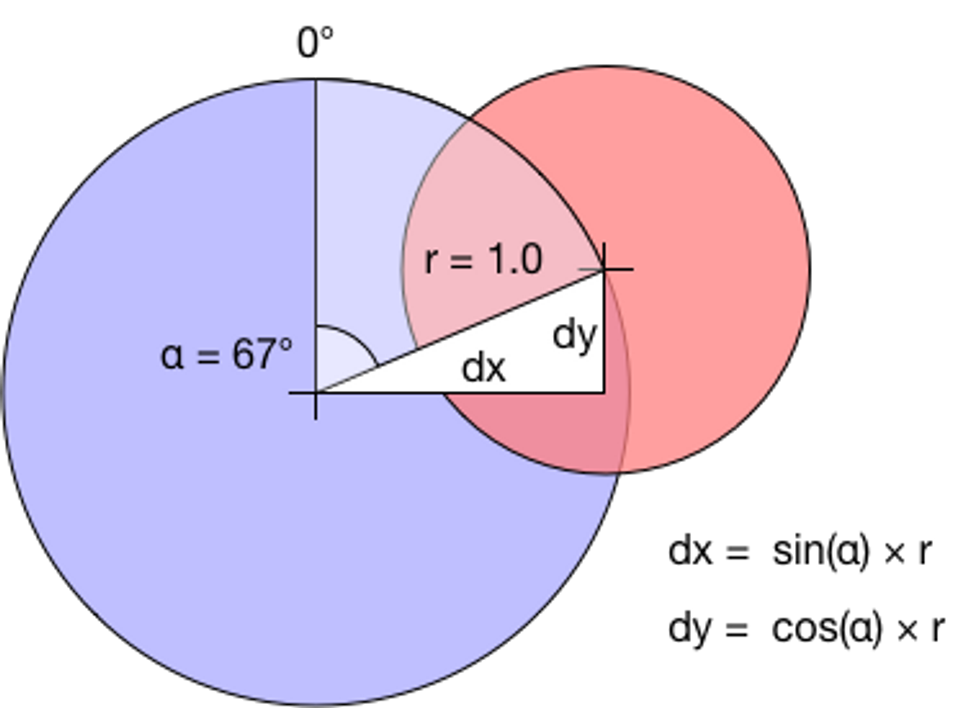
If the view supports moving the base, we need to calculate where the base should go. First, we calculate where on the perimeter of the base is the location of the handle image to keep the two separated by the radius of the base. From that point, we work backwards to locate the ideal base ‘center’ by simply subtracting from the original touch position the handle position and then radius of the base. Finally, if there is a movableBounds setting, we constrain the result to it so that the frame of the base always resides within it.
// Calculate point that should be on the circumference of the base image.
//
let end = CGVector(dx: CGFloat(sinf(newAngleRadians)) * radius,
dy: CGFloat(cosf(newAngleRadians)) * radius)
// Calculate the origin of our frame, working backwards from the given location, and move to it.
//
let origin = location - end - CGSize(width: radius, height: radius)
if movableBounds != nil {
frame.origin = CGPoint(x: min(max(origin.x, movableBounds!.minX), movableBounds!.maxX - frame.width),
y: min(max(origin.y, movableBounds!.minY), movableBounds!.maxY - frame.height))
}
else {
frame.origin = origin
}
Finally, we set the handle position
// Update location of handle
//
handleImageView.center = bounds.mid + delta
The code for the fixed joystick base is considerably simpler. We only need to make sure that the handle’s center does not move further away from the joystick base than the radius of the base:
// Update location of handle
//
if newDisplacement > 1.0 {
// Keep handle on the circumference of the base image
//
let x = CGFloat(sinf(newAngleRadians)) * radius
let y = CGFloat(cosf(newAngleRadians)) * radius
handleImageView.frame.origin = CGPoint(x: x + bounds.midX - handleImageView.bounds.size.width / 2.0,
y: y + bounds.midY - handleImageView.bounds.size.height / 2.0)
}
else {
handleImageView.center = bounds.mid + delta
}
After the graphical positioning above, we finally update the angle and displacement values and call any installed monitor procedure. Note that we set angle to 0° if the handle is in the center of the base.
// Update joystick reporting values
//
let newClampedDisplacement = min(newDisplacement, 1.0)
if newClampedDisplacement != displacement || newAngleRadians != lastAngleRadians {
displacement = newClampedDisplacement
lastAngleRadians = newAngleRadians
// Convert to degrees: 0° is up, 90° is right, 180° is down and 270° is left
//
self.angle = newClampedDisplacement != 0.0 ? CGFloat(180.0 - newAngleRadians * 180.0 / Float.pi) : 0.0
monitor?(angle, displacement)
}
Code
The source code for my JoyStickView class is found as part of a Xcode Swift playground on GitHub. See the README there for details on the playground content and the JoyStickView.swift in particular.
![Validate my RSS feed [Valid RSS]](/images/valid-rss-rogers.png)